- Books Name
- Education Vision Computers Book
- Publication
- PathSet Publications
- Course
- Class 3
- Subject
- Computer Science
Windows 11 is the latest version of Windows operating system from Microsoft.But Windows10 is the most popular operating system and was released on 29 July 2015. It is more user friendly and used as an operating system for desktops, laptops and mobile devices.
Features of Windows 10
Windows 10 is the most popular and Windows11 is the current version of Windows OS. Some of its features are:
- Windows 10 is a Graphical User Interface (GUI) that means you do not have to remember all the commands. As it is a GUI, most of the work is done by the click of a mouse.
- It has a new style of Start menu.
- It allows you to run several programs at the same time.
- It has many new features that were not in the previous versions of Windows.
Windows 10 Desktop
Desktop is the main screen of the Windows 10 operating system. There are three components: Icons, Taskbar and Desktop background.
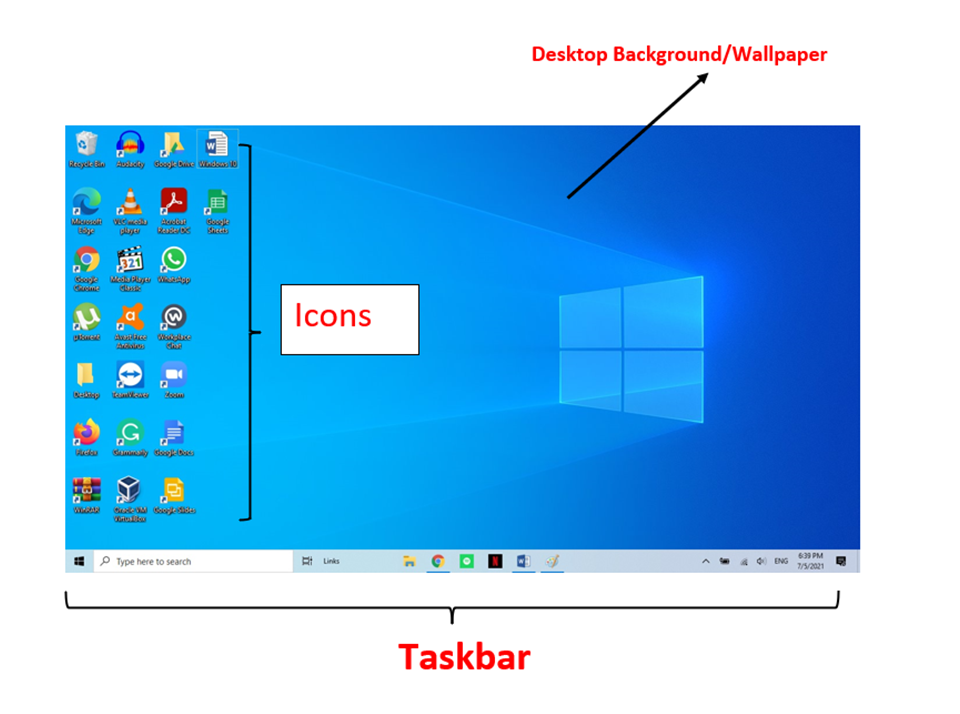
Icons
An icon is a picture or graphic representation of an application or a file. If you want to open or access an icon, double click on it.(Folder)


Sorting icons
Sorting the icons means arranging the icons on the desktop. To sort the icons, follow the given steps:
Step 1 – Right-click on any blank area of the desktop. From the pop-up menu that appears click on Sort by options.
Step 2 – A sub-menu appears. Click any option to arrange the icons in that order.
Taskbar
The most important component of the desktop is the Taskbar. By default, it is present at the bottom of the screen. It parts are:
1)The Start menu,
2) Opened program
3) The Notification Area
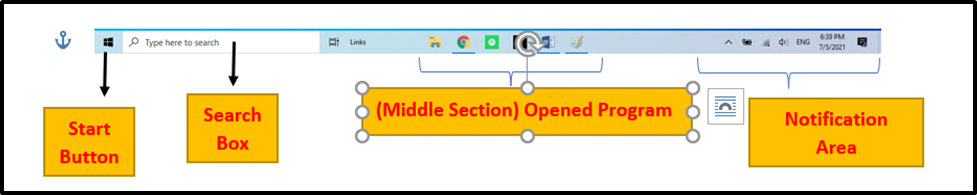
Start Menu
To search for an application, you can also open the Start menu. An alphabetical list of all the applications installed on the computer appears.
To open the start menu click on Start button. The Windows 10 Start Menu has two panes.
The left pane displays a list of programs. A program is also called an app in Windows 10. The right pane features tiles. A tile is an application icon.
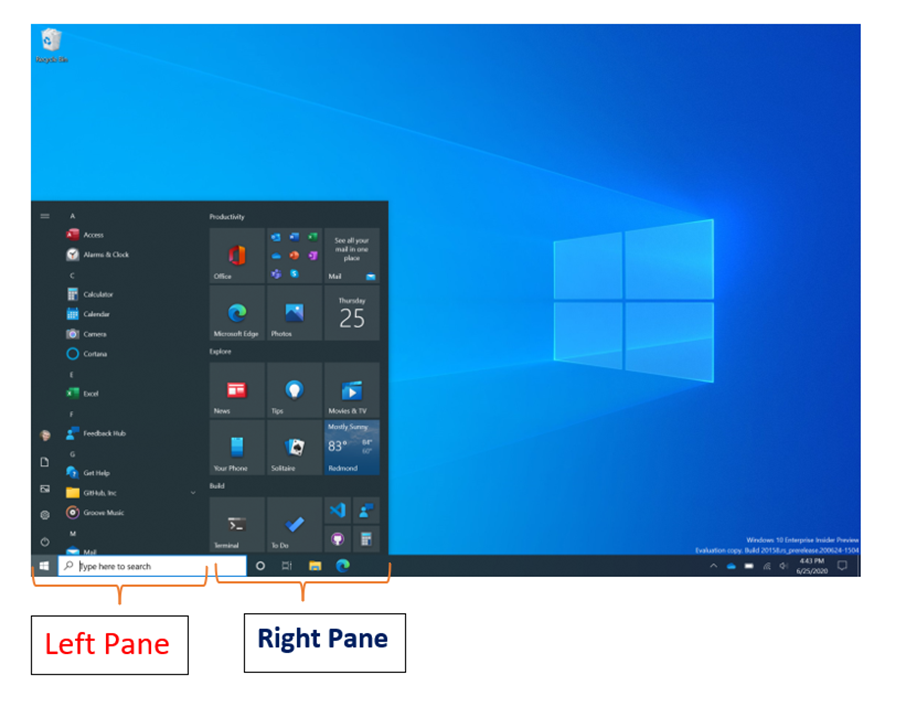
Notification Area
The Notification Area is located at the right side of the Taskbar. It shows different types of notifications for your computer such as, your Internet connection, or the volume level. By default, the Notification Area shows only a few icons but you can click the upward arrow on its left side to see the other options.
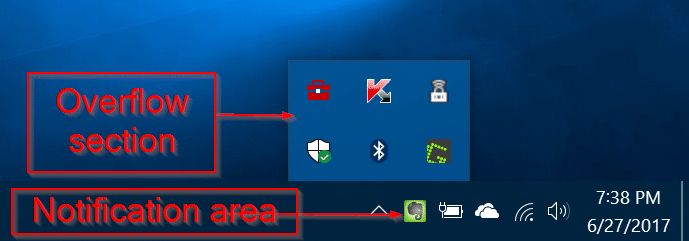
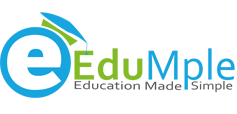
 PathSet Publications
PathSet Publications
