- Books Name
- Education Vision Computers Book
- Publication
- PathSet Publications
- Course
- Class 3
- Subject
- Computer Science
Opened Programs
Opened Programs are those applications which are currently running. These are located as buttons on the taskbar.All the opened programs are located in the middle section of the taskbar.

Desktop Background
Desktop Background is the image that appears at the back of your icons. Most computers come with a pre-selected background, but you can change it to any image you want.
Changing Desktop Background
To change the background, follow the given steps:
Step 1 – Right-click on the background and choose Personalize. A Settings dialog box appears.

Step 2 – Click on Background in the left pane.

Step 3 – Click on the arrow located below the Background option in the right pane. Select Picture option from the drop down list.
Step 4 – Select any picture from the display.
Step 5 – A preview of the desktop with the selected picture appears in the window.

After choosing a picture, the Background will change automatically.
Task View
Task View allows you to quickly move within your open windows and applications. You can access it by clicking the Task View button  from the Taskbar.
from the Taskbar.
You can also press and hold the Windows key, and then press Tab to achieve the same result.

Control Buttons
Every open window of an application has three control buttons in the upper-right corner. These are used to maximize, minimize and close the window.

- Maximize will bring the window to a full screen size. When you maximize a window, the button changes to the Restore Down button. When you click this button, the window restores to its last size.
- Minimize means that the window will hide in the Taskbar.
- Close will close the application.
To view open windows : Alt + Tab
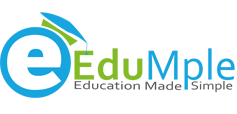
 PathSet Publications
PathSet Publications
