- Books Name
- Computers Book Class-1
- Publication
- PathSet Publications
- Course
- Class 1
- Subject
- Computer Science
Opening a New File
To work in Tux Paint you need to open a new file.
New

Clicking the “New” button will start a new blank drawing.You can also open a drawing , like a page from a coloring book(a black and white outline of a picture that you can colour in.
Follow the steps to open a New file.

1.Click on New  Button
Button
2.Choose any color sheet to start a new picture.
To open a ready-made picture

1.Click on Open  Button.
Button.
2.Select the picture and click on open button
Working with tools
Paint 

The Paint brush tool allows you to draw freehand using the various brushes(chosen from the selector on the right ) and colours (from the color palette towards the bottom).
Eraser Tool ![]()
The Eraser tool is used to erase a drawing or a part of it.Using this tool you can erase wherever you click (or click and drag)A number of eraser size s -both round and square -are available.
Quit 

When you have finished working in Tux Paint you can quit the program.
1.Click on the “Quit”button.
2.You will first be prompted to ensure whether you really want to quit…..Select the required option.
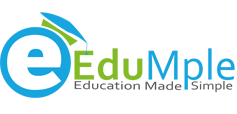
 PathSet Publications
PathSet Publications
