- Books Name
- Computers Book Class-1
- Publication
- PathSet Publications
- Course
- Class 1
- Subject
- Computer Science
Let us Paint
Drawing and painting on a computer is much more fun than drawing on paper. You can do many things on a computer which you cannot do on paper.There are different program in which you can draw and colour and do many things:
● You can draw shapes, fill colours, make drawing using the Tux Paint program.
● You can apply various kinds of effects like darkening, rain and foam to your drawing
● You can insert different kinds of ready-made pictures in your drawing by using Stamps
About Tux Paint
Tux Paint is a simple drawing program for young children. You will be using this program to make drawings.Icon of Tux Paint.Bill Kendrick created Tux Paint.He started the project in 2002.
Tux Paint has a Drawing mascot of Penginue that help us to know about it.

● Tux Paint is powerful, fun and easy to use
● It has sound effects and a cartoon character keeps you entertained as you draw
The steps to open Tux Paint are as follows:
1. Search for Tux Paint in the search bar.
2. Click on the Tux Paint icon at the top.
Or
Double click on the icon of Tux paint

You will see the following Tux Paint screen open.

The main screen is divided into the following sections:
Left Side : Toolbar
The toolbar contains the drawing and editing controls.
Middle : Drawing Canvas
The largest part of the screen - in the center- is the drawing canvas. This is where you draw.
Right Side : Selector
Depending on the current tool, the Selector shows different things. For example, when the Paint
Brush tool is selected, the Selector shows the various types of brushes that are available.
Lower Section - Colours
A Palette of the available colours is shown near the bottom of the screen.
Bottom - Help Area
At the very bottom of the screen, Tux - the Linux Penguin - provides tips and other information while you draw.
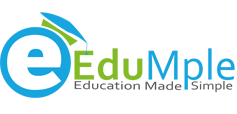
 PathSet Publications
PathSet Publications
