- Books Name
- Computers Book Class-1
- Publication
- PathSet Publications
- Course
- Class 1
- Subject
- Computer Science
Holding and Moving the Mouse
Before telling you the steps to hold a mouse, first of all you should know about the fingers' names.

Now let us know how to hold a mouse

● Place your palm on the mouse. Hold it with your thumb and the last two fingers.
● Place your index finger on the left button and your middle finger on the right button.
● Now, move the mouse on the mouse pad. Watch the movement of the pointer on the screen as you move the mouse.
Functions of Mouse
Actions of a Mouse
Clicking
When we press the left button of a mouse once and release it, it makes a click sound. This is called clicking. A click is used to select an item on the monitor.
There are different types of clicking:

Single click: Pressing the left mouse button once is called single click.It is used to select an item on the monitor.

Double-clicking
Pressing the left mouse button twice without stopping is called double-clicking.It is used to open any file.

Right click
Pressing the right mouse button is called right click.

Dragging
Holding the left mouse button and moving it on the mouse pad is called dragging.It is used to move the selected item on the monitor.

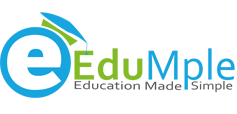
 PathSet Publications
PathSet Publications
