- Books Name
- Computers Book Class-2
- Publication
- PathSet Publications
- Course
- Class 2
- Subject
- Computer Science
Special Keys
There are some more keys on the keyboard which are used for special purposes. They are known as Special keys.
Backspace Key

It is just like an eraser.It is used to erase the numbers and letters on the left of the cursor.
Delete Key

Delete means to erase. Delete key is used to erase letters and numbers. It erases the letters and numbers one by one to the right of the cursor.
Difference between Backspace key and Delete Key

Capslock Key

It is used to type in capital letters and small letters both.When we press Caps Lock key, all the letters we type are converted to capital letters. A small light turns on when we press the Caps Lock key once, this small light means that the Caps Lock key is On. You can press the key again to switch the Caps Lock key OFF, then all the letters will be in small letters.
Arrow Keys
There are four Arrow keys on a keyboard. They help us to move the cursor on the monitor screen. They are also known as cursor control keys.

- Up arrow key is used to move the cursor up, one line at a time.
- Down arrow key is used to move the cursor down one line at a time.
- Left arrow key is used to move the cursor to the left one character at a time.
- Right arrow key is used to move the cursor to the right one character at a time.
Shift Key

Shift key is used with the other keys for different purposes. If you press and hold the Shift key along with an Alphabet key, it will type that letter in capital even if the Caps Lock is turned off. There are two Shift keys on the keyboard.
Symbol Keys

Keys with special signs and symbols on them are Symbol keys. Some symbol keys are to the right of the Alphabet keys such as: /, :, “, >, <, etc.
Some symbols are also placed over the numbers on the number keys such as !, @,#,$,%,^, etc.
We type the symbols by pressing the Shift key and the Symbol key together.
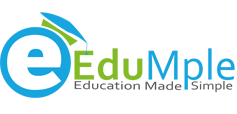
 PathSet Publications
PathSet Publications
